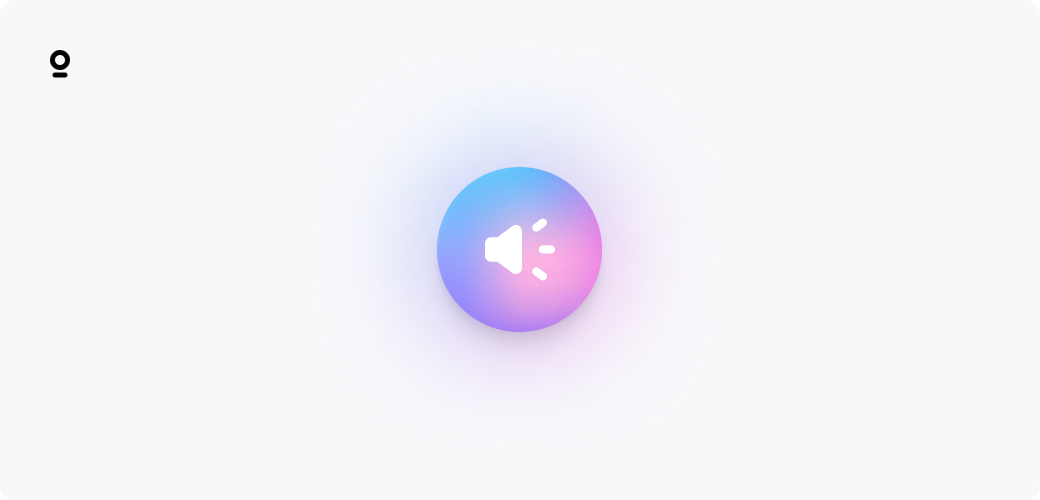Getting clean, professional-sounding audio is more important now than ever before. Industry directories now list more than four million active podcast RSS feeds, so listeners have endless alternatives when quality slips. Poor audio production quality can be all it takes to lose a listener forever.
The good news is that broadcast-grade clarity no longer requires a studio budget. A handful of smart choices in software, microphones, and monitoring still do the heavy lifting. Below, we revisit the three core steps from our original guide and update each one with what works best today.
Tips for getting the best podcast audio
Let's start with the three essential elements that will transform your audio quality immediately.
1. Use podcast-specific software
Your recording platform sets the ceiling for quality. Tools designed for meetings, such as Zoom or Google Meet, now offer "original sound" modes and even optional separate tracks, yet they still capture the compressed internet stream. Every hiccup and bandwidth dropout becomes part of the file. Dedicated services like Zencastr solve this by recording each participant locally at 48 kHz, 16-bit WAV or high-bit-rate MP3 while the conversation unfolds. If someone's Wi-Fi falters, their track keeps rolling on their computer and uploads once the connection stabilizes.
Local tracks give you precise control in post-production. If a guest coughs during your main point, you mute that isolated moment and the distraction disappears. Modern platforms go further with progressive uploads that save audio in small chunks, crash-proof sessions, and built-in AI that handles noise removal, loudness leveling, filler-word cleanup, and basic EQ in minutes. Integrated video capture, available up to 4K on supported plans, lets you repurpose footage for YouTube or social clips without syncing separate files.
Local, separate recording also prevents time-sync drift on longer interviews, which can otherwise cause tracks to slip out of alignment. Combine that reliability with AI enhancement and you will spend less time fixing problems and more time shaping a compelling story. Remember that AI is polish, not a rescue squad. Starting with the cleanest capture possible is still rule number one.
2. Plug in a microphone
Once you've sorted your software, the next critical component is a quality microphone.
Built-in laptop mics still fall short of even the most affordable external options. Luckily, entry-level USB condensers and dynamics now sit comfortably in the $60 to $150 range. Look for a cardioid pattern that focuses on your voice, a solid boom arm or desktop stand that eliminates desk bumps, and a pop filter that tames plosives. On-mic features such as a headphone jack for zero-latency monitoring, a gain knob, and a physical mute button add convenience and control.
Dynamic USB mics like the ATR2100x-USB or Samson Q2U excel at rejecting room noise in lively apartments and office spaces. Compact condensers such as the RØDE NT-USB Mini shine in quieter rooms where you want a touch more detail. Whichever path you choose, position the capsule four to six inches from your mouth, angle it slightly off-axis to reduce breath noise, and set gain so normal speech peaks between -12 dB and -6 dB.
A few environment tweaks help too. Soft furnishings, thick curtains, or a portable acoustic shield cut reflections and stop your voice from bouncing around the room. If you share space with pets or kids, record during quieter hours and silence phone notifications. These small choices stack together, making your editor's life easier and protecting the listener's experience.
3. Wear a pair of headphones
Finally, don't underestimate the importance of proper monitoring through quality headphones.
Headphones remain the unsung hero of high-quality audio. Closed-back models in the $50 to $100 range, such as the Sony MDR-7506 or Audio-Technica ATH-M40x, block speaker bleed so your mic will not re-record your guests and create echo. They also let you catch problems in real time. A low-frequency hum from a refrigerator, a guest drifting off-mic, or sudden clipping becomes obvious the moment it happens, giving you the chance to fix it on the spot.
Ask every participant to keep both earcups on for the full session. When guests can hear themselves accurately through zero-latency monitoring, they instinctively adjust distance, lower gain, or reduce background noise. That self-correction saves hours in post and keeps levels consistent across tracks.
If you notice echo creeping in, first confirm that no one has slipped an earcup off to listen through a speaker. When peaks spike, ask your guest to nudge the input level down one notch. If traffic noise intrudes, pause the interview, close the window, and resume. Two minutes of live troubleshooting is far better than ten spent repairing audio later.
The new baseline and why it matters
The podcast landscape continues to evolve, raising the bar for audio quality across the board.
AI-driven cleanup tools have lowered the technical barrier for achieving "clean enough" audio, which means your show is judged against a higher baseline than ever before. Because basic polish is now accessible to almost every creator, winning ears in 2025 often comes down to compelling content, engaging delivery, and the extra touches you can add once the raw audio is already pristine. Mastering these fundamentals first gives you the headroom to experiment with immersive sound design, creative editing, or narrative scoring that can truly set your podcast apart.
Ready to step up your audio game?
Great sound is more achievable and more critical than ever. Choose software that records locally, invest in a reliable USB microphone with on-board controls, wear closed-back headphones from the moment you hit record, and let Zencastr's built-in AI handle the final polish. Start your free Zencastr trial today and hear the difference for yourself.
Let's go!